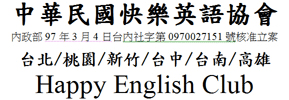1. photo size unlimited
Write down the addresses of your personal photo websites on the forum so that we can see your photos on your websites.
2. photo size limited, "120Width-150Height-14K" for the portrait of your account
120Width_150Height_13K for example:
the address should be:
the photo website of our club/members/YourProfile/
This is the photo website of our club:
http://photobucket.com/albums/f377/HappyEnglishClub/
account:HappyEnglishClub
password:Please contact Happy. happy19770101@yahoo.com.tw
Or you can upload to your profile to our Forum:
please click your profile
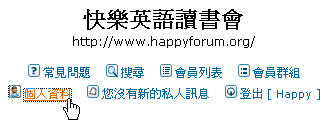
upload your photo
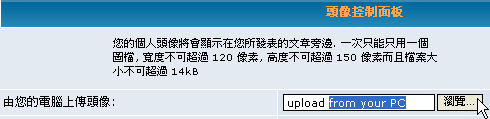
3. photo size limited, "500Width-UnlimitedHeight-80K" per photo, and 640K totaled
Upload your photos to the photo website of our club as follow and then link the addresses of your photos to our Forum so that we can see your photos on our Forum.
This is the photo website of our club:
http://photobucket.com/albums/f377/HappyEnglishClub/
account:HappyEnglishClub
password:Please contact Happy. happy19770101@yahoo.com.tw
Under the main directory, please select a proper sub-directory and then upload the photo so that you will get the address of the photo.
Select the address with the code "IMG" and post it on the Forum.
Or select the address without the code "IMG", paste it on the Forum, mark it by the mouse, click the "IMG" commend, and finally submit it.
請於主目錄下,自行挑選適當次目錄,然後上傳照片,即可得到該照片的網址。
選取前後含有 "IMG" 的照片網址,將他貼在論壇即可顯示圖檔。
或是選取前後沒有"IMG"的照片網址,將他貼在論壇,用滑鼠將其圈選,點擊 "IMG" 指令 ,最後按送出。
the "IMG" commend:
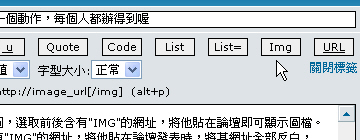
If you use the third method for sharing photos, you can also use other websites rather than the photo website of our club.
However, some websites can NOT support this function, such as Yahoo Personal Website and Wretch Blog.
若採用第三種方法分享照片,也可以用其他網站而不需用社團網站。
然而,有些個人網站不支援此功能,例如雅虎個人網站及無名部落格。
If you use the third method for sharing photos, please edit your photo into the size less than 80K per photo and the total limit is 640K.
58 K for example: