how to share youtube video
the sample of youtube address
http://www.youtube.com/watch?v=ZVS4CR2JJro
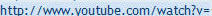

1. delete the former address
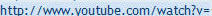
2. circle the latter address ZVS4CR2JJro

3. click the youtube icon of this forum

4. make the youtube code like this



After these 4 steps, you can post the youtube video in this forum as below.
http://www.youtube.com/watch?v=ZVS4CR2JJro
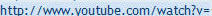

1. delete the former address
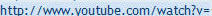
2. circle the latter address ZVS4CR2JJro

3. click the youtube icon of this forum

4. make the youtube code like this



After these 4 steps, you can post the youtube video in this forum as below.